How To Upload Photos from a Mobile Phone to Facebook
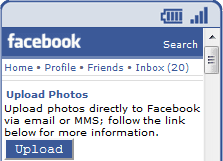
There are basically three ways by which you can send photos from a mobile phone to the Facebook website – MMS, Mobile Phone Apps and Email. Let’s look at each of these options one by one.
Facebook Apps for Mobile
If you have a smartphone like the iPhone, BlackBerry, Windows Mobile or Nokia (with Ovi Store), you can visit m.facebook.com using the internet browser of your mobile phone and download the Facebook application for your device. These apps will often integrate with the camera function of your phone and provide an option to directly upload pictures to Facebook right after they’ve been taken.
If there’s no official Facebook app available for your mobile platform, you may also check the mobile app at Shozu.com – Shozu is available for a large number of mobile phones and allows uploading photos/videos to Facebook in addition to most other social sites.
Facebook MMS









 Your
computer is connected to the Internet and you can reach most websites
just fine but there’s a problem when you try to open some particular
website(s).
Your
computer is connected to the Internet and you can reach most websites
just fine but there’s a problem when you try to open some particular
website(s).







